WebPosApi¶
New Installation
- Clone the Repo
git clone https://github.com/shresthamir/WebPosApiBuild.git - fetch all the branches from remote
git fetch - list all branches for selection
git branch -a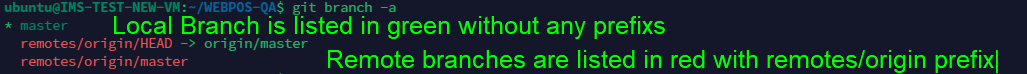
- checkout desired branch (Release Channel)
For Remote Branch (Once)
git checkout --track origin/petrolPump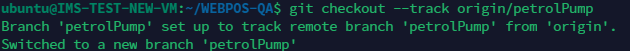
For Local Branch
git checkout master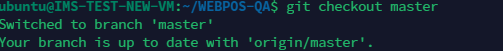
- copy environment files/folders that are not tracked by git
DbConnection.txt, appsettings.json, wwwroot, ReportFormats
- git does not allow cloning into non-empty directory, so delete everyting from installation directory.
- Clone the repo with path specification
git clone https://github.com/shresthamir/WebPosApiBuild.git .
Dot (.) specifies current directory. - Follow Steps 2 and onwards fron New Installation
- Checkout to the Branch(Release Channel)
- Command already specified.
- Command :
git pull