Tender Change Feature¶
The feature to change Tender amount is added on Beta Release 8948.
Once this feature is enabled accounting for Sales transactions will not be posted until Day End is processed.
User is allowed to change Tender within the Transaction Day. Once the day end is processed Tender Change is not allowed.
Tender change logs are stored in tblUserWorkingLog & _LOG_RMD_BILLTENDER tables.
Related Settings :¶
EnableCompulsoryDayEnd : CompulsoryDayEnd must be enabled to allow Tender Change.
AllowTenderChange : Set this to 1 to allow tender change. Won't work without enabling CompulsoryDayEnd Setting.
Feature Flow¶
- Give user permission to Change Tender
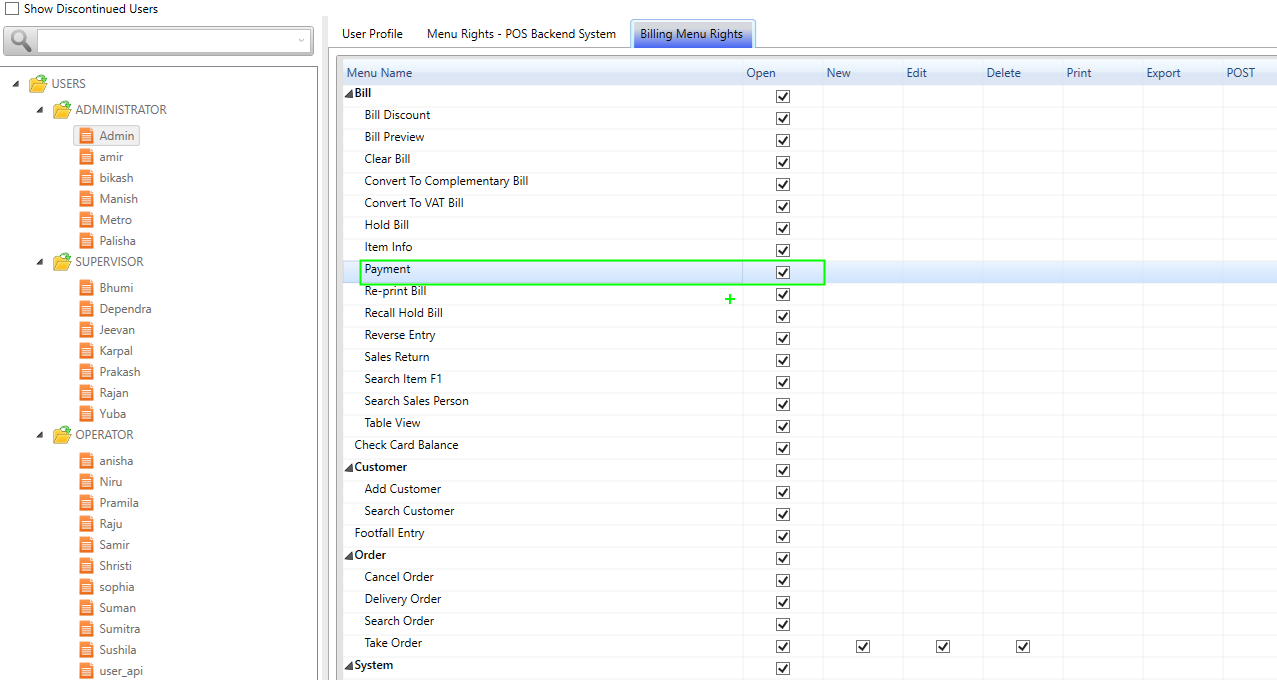
- Navigate to Bill\Payment menu.
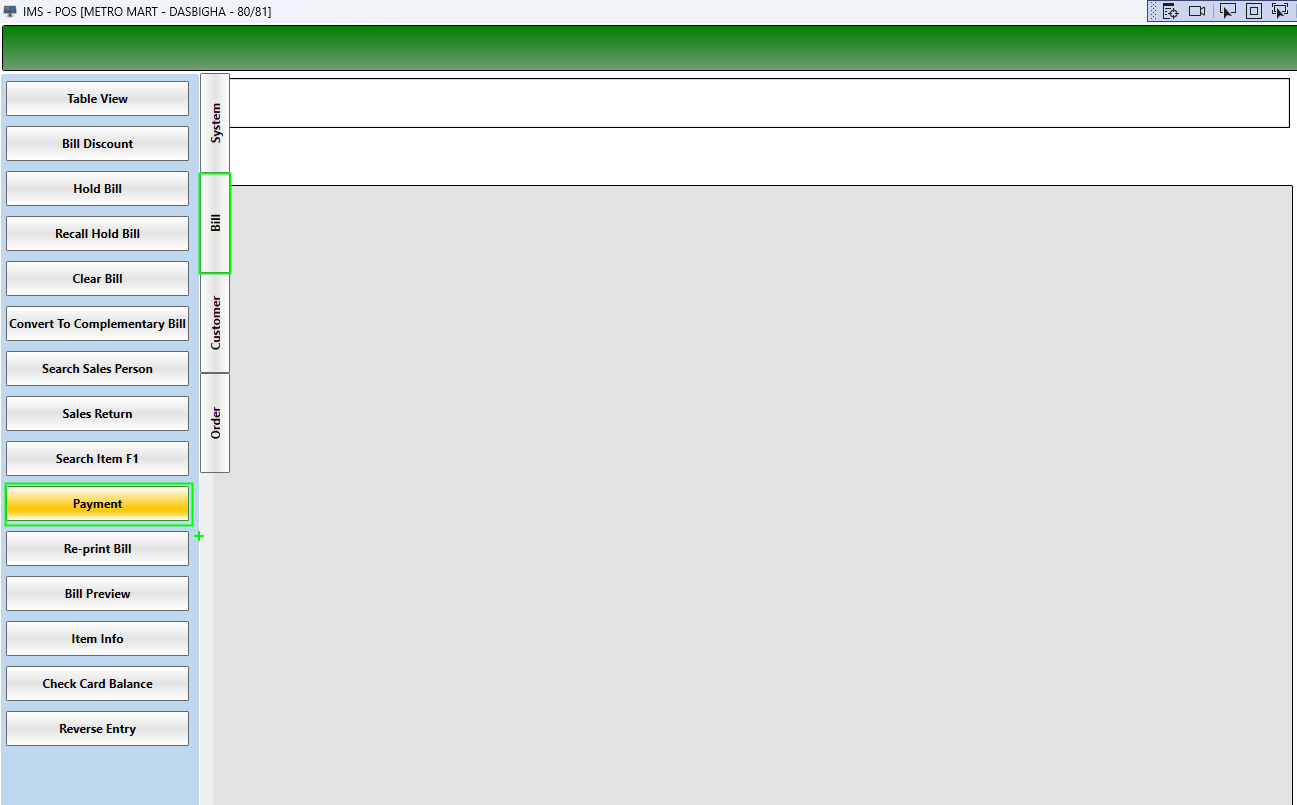
- Enter the bill no or Search using the button provided.
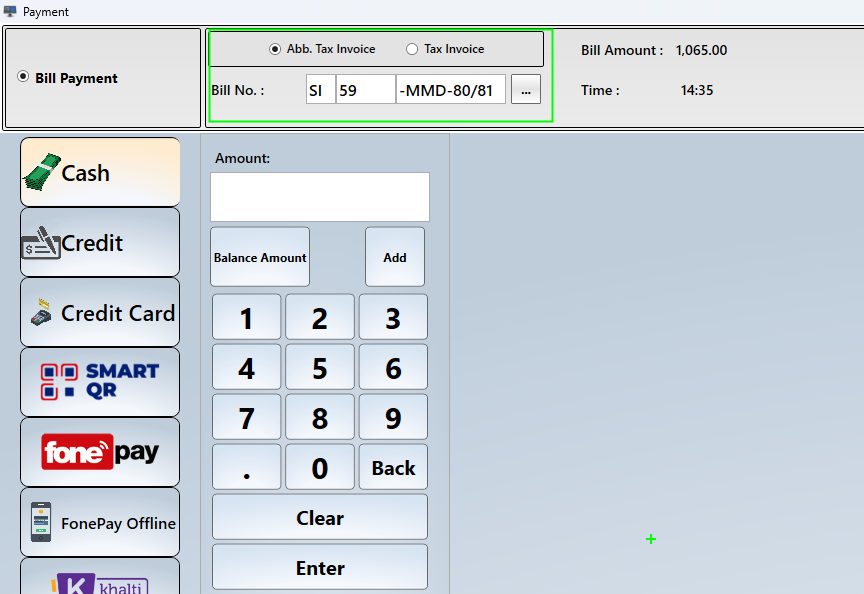
- Select Payment modes & Add tender just like in Billing.
- At the end of the day, Perform dayend process to Post all the Sales Accounting.