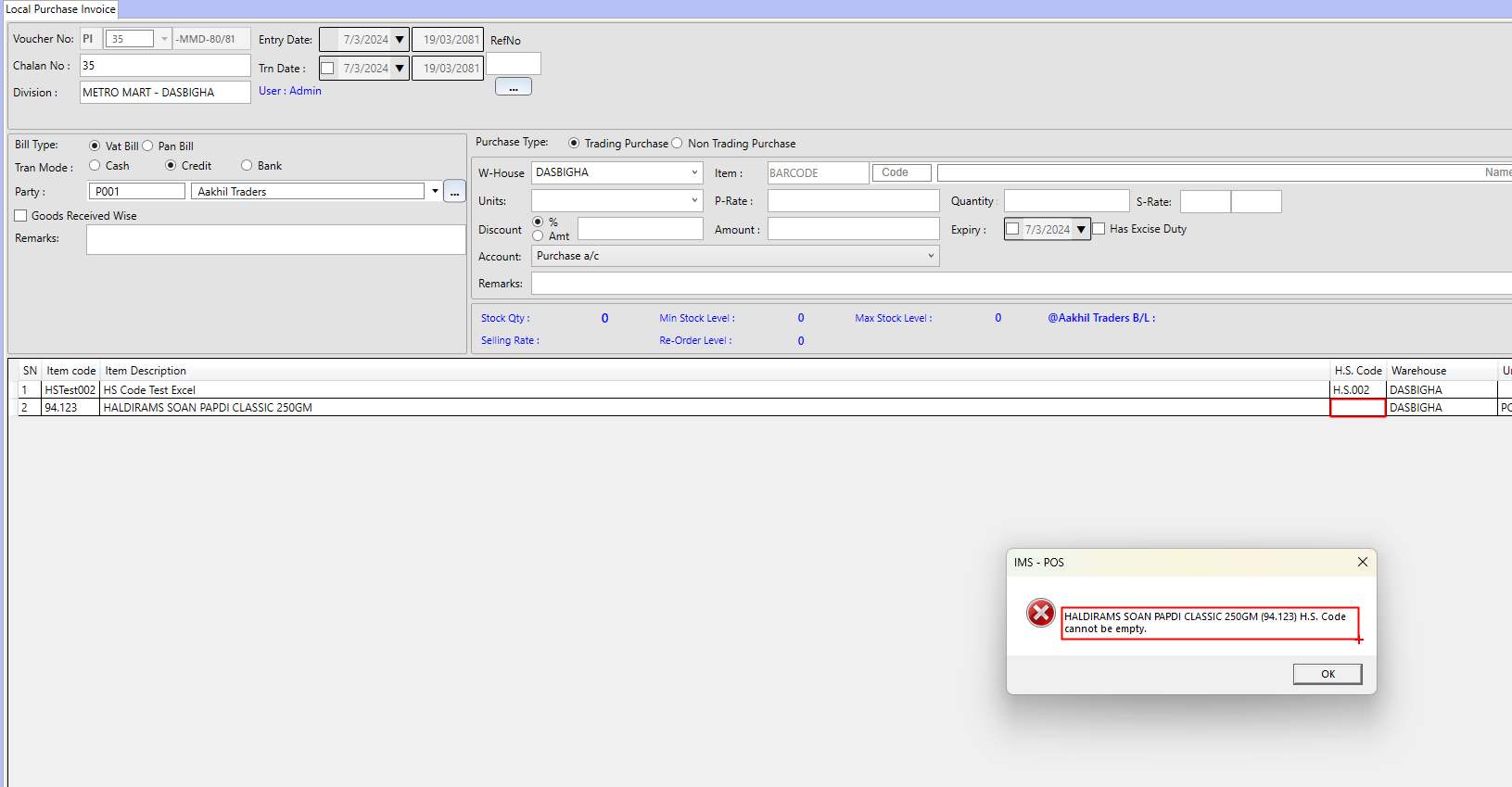HS Code Feature¶
H.S. Code can be entered in the POS system by 3 Ways:- Product Master
User can directly Enter/Update H.S. Code in the Product Entry Form.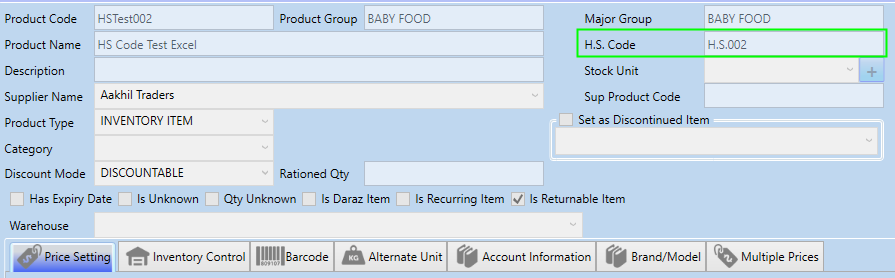
- Item H.S. Code Mapping
Bulk update for H.S. Code has been added. Load category wise items & set H.S. Code for items.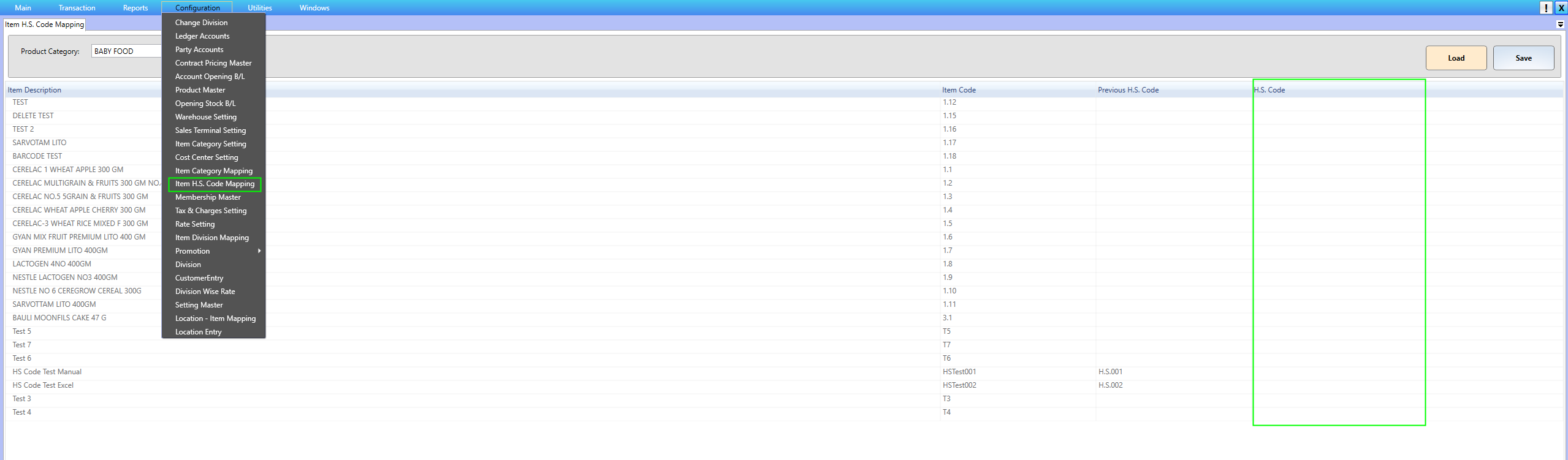
- Excel Import
Download latest item import format from Purchase UI.
Fill the data & import into POS.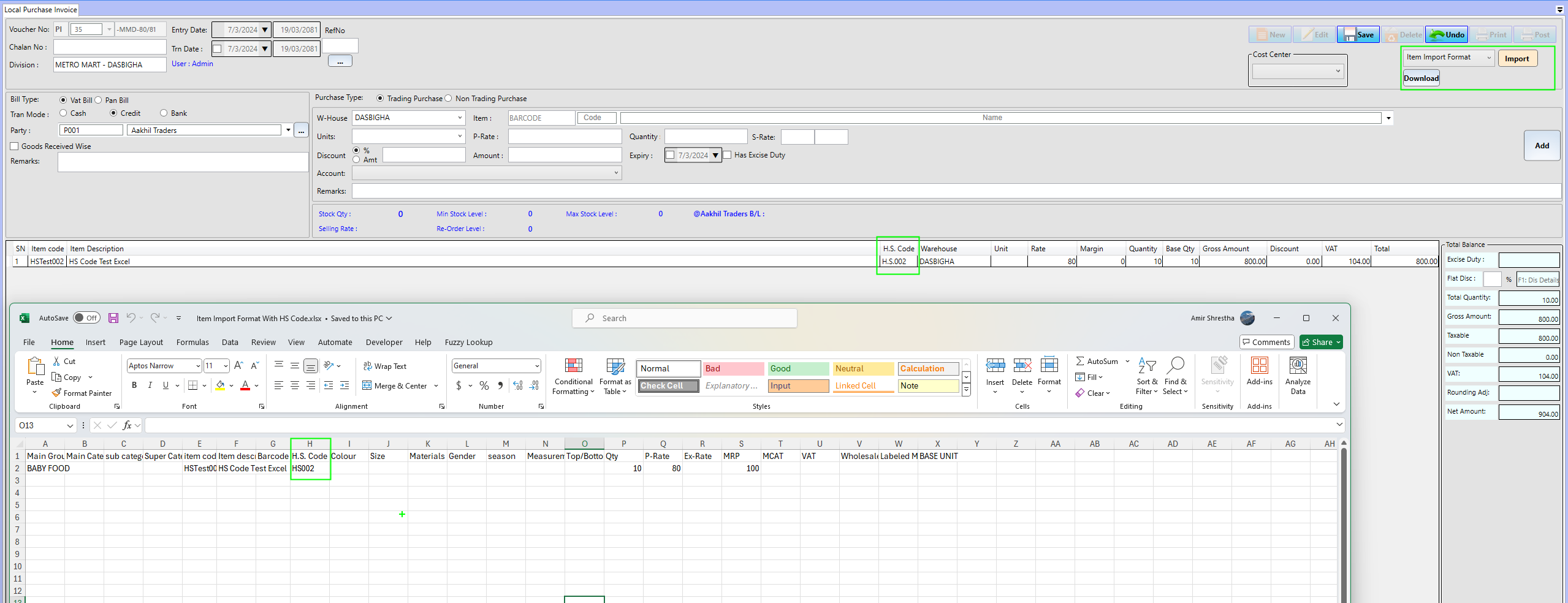
The H.S. Code is stored in MenuItem.HSNCODE Field.
The application should automatically pick up H.S. Code during the transaction & it is stored in *PROD.HS_CODE field.
There is an option the set H.S. Code compulsory mode (SETTING.CompulsoryHSCodeInput).
If enabled application will not allow any product creation without H.S. Code & will not allow any transaction.