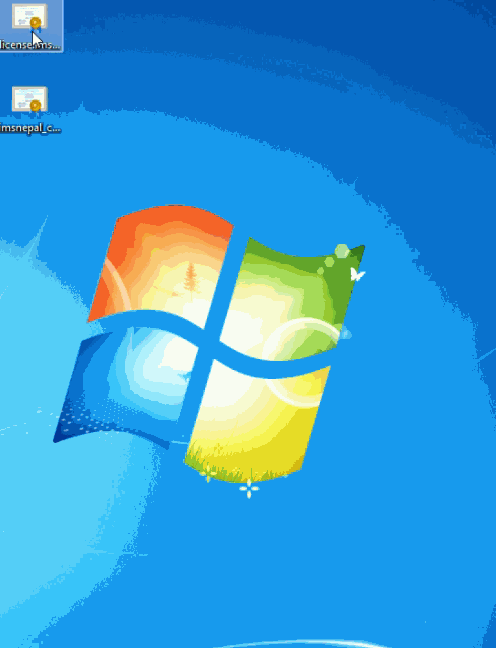Certificate Issue on New Versions of DotNet POS¶
Following errors might pop up after updating the DotNet POS to new version on Older Versions of OS.
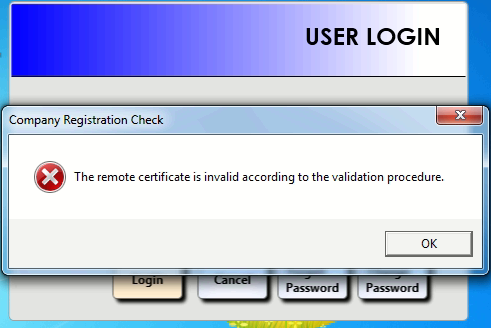
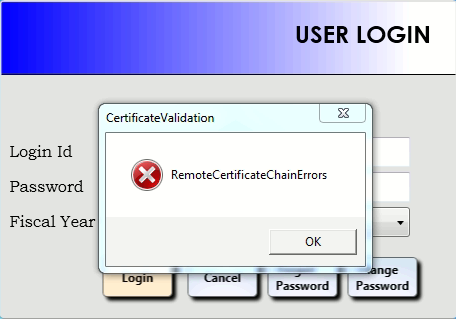
These errors occur if the OS cannot get the latest Certificates automatically. To fix these issue certificates need to be installed manually.
- Click on PadLock icon on the left of address bar to view the latest certificate.
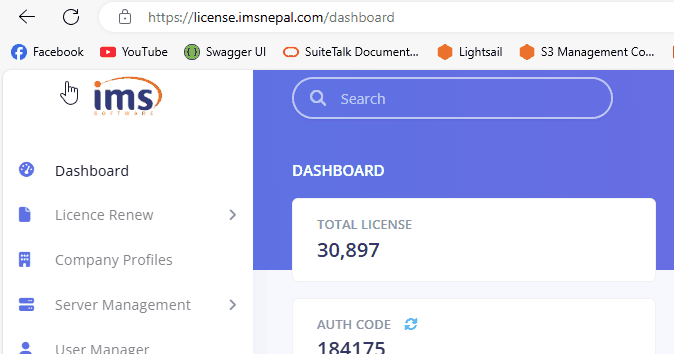
- Verify the Certificate Validity & export as .crt file.
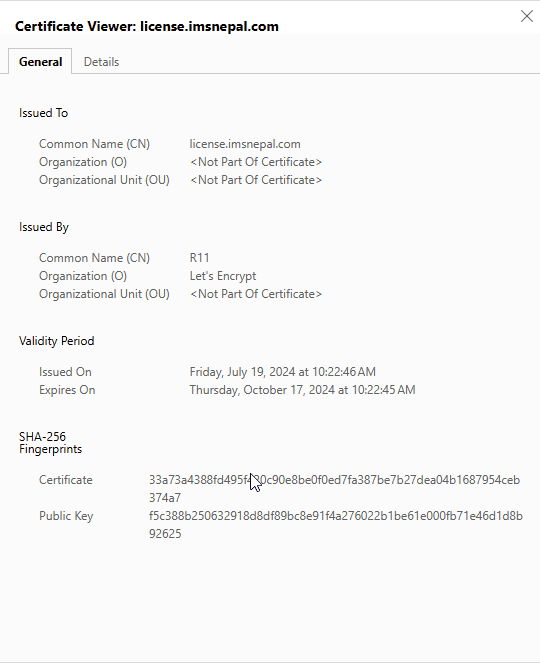
- Double clicked on downloaded .crt file to install the Certificate