Voucher Format
User documentation
07/11/2025
Voucher Format¶
Requirement Overview
The Voucher Format feature allows users to select default printing format options from the registered predefined formats as well as client specific customized format.
Database Setting
- Introduce the VocherInfo table including following fields :
- VocherType
- VoucherName
- Project
- RowsNumber
- SerialNo
Note : VoucherType and Project should be unique in combine.
- Introduce the voucherFormat table including the following fields:
- Id
- VoucherType
- FormatName
- ThumbnailPath
- FullPreviewPath
- FormatJsonPath
- VariantID
- IsClientSpecific
- ClientID
- SerialNo
- IsDefault
Note : Id and VoucherName column should be unique.
- Introduce the voucherFormat_Log table including the following fields:
- Date
- LoginUser
- EditTime
- VoucherFormat_Id
- VoucherType
- FormatName_Old
- FormatName_New
UI Design
Functional Requirement
Requirement 1: The system should display vouchers list from VoucherInfo table filtered by Project and order by SerialNo
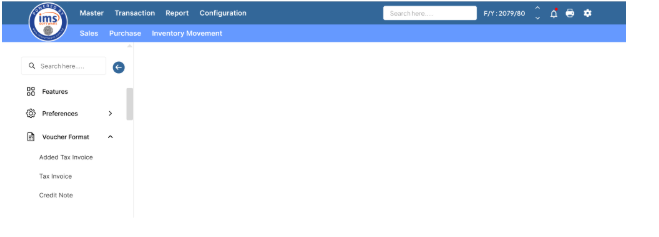
- Predefined Template: Displays all available templates of selected voucher name where variantID is empty or null, or Variantid = LogInAppsVariantID and isClientSpecificFormat = 0 order by SerialNo.
- Customized Template: Displays the templates where ClientId = LoginCompany’s ClientId and IsClientSpecific = 1 in VoucherFormat table order by SerialNo.
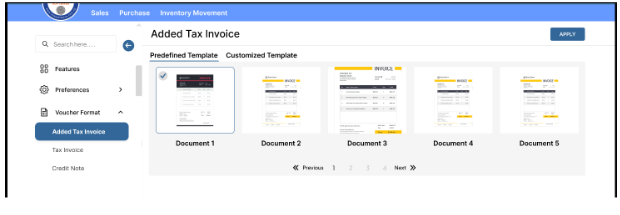
Requirement 3: The Configured Voucher Format in the system should be indicated with a checkmark icon.
Requirement 4 : When a user selects any template, the preview image should be displayed. On clicking the enlarge icon , the full preview voucher format should be displayed.After previewing the template, the user should be able to apply it by minimizing the full preview.
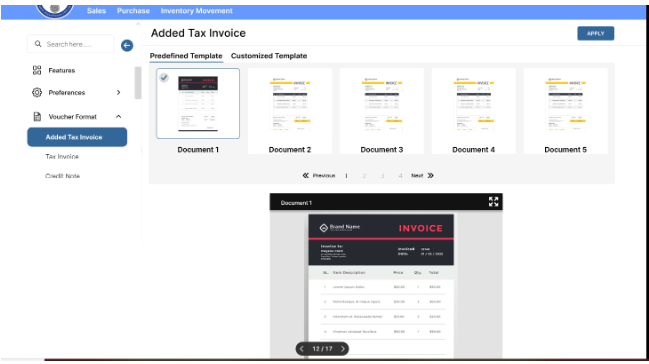
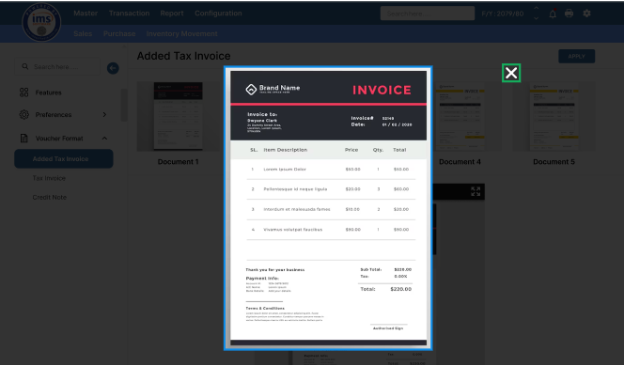
Requirement 5: Upon applying the template, a confirmation message will appear as ‘’Do you want to configure the selected template as default printing format?”. If the user clicks "Yes," the system shall retrieve the .ims file from the path specified in the formatJsonPath for the selected print format and place it in the designated printing location on the server. Additionally, the filename of the newly uploaded file shall be updated in the FormWisePrintFormat table.
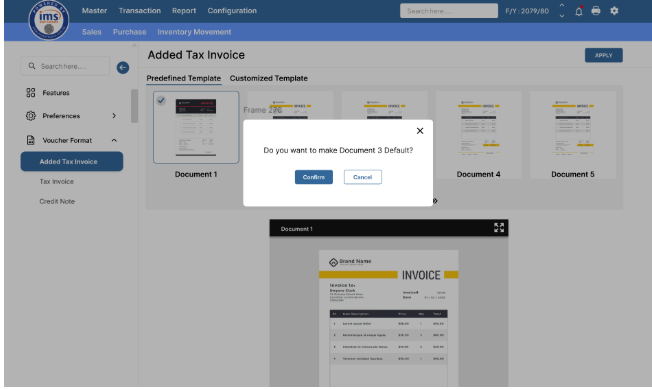
- Date : Update Date
- LoginUser : Update by Log in User
- EditTimeStamp : Update time stamp
- VoucherFormat_Id : Updating Voucher Id
- VoucherType : Updating Voucher Type
- FormatName_Old : Prior Configure Format Name
- FormatName_New : Newly Configure Format Name
Additional Requirement - Workflow of Sales and Credit Note Voucher¶
This requirement is applicable exclusively to new setups.Requirement 1: For new setups, the print format for all vouchers should be auto-configured during the configuration of menu and configured figure by default, except following sales vouchers:
- Abbreviated Sales Tax Invoice
- Sales Tax Invoice
- Sales Tax Invoice (Wholesale)
- Sales Tax Invoice (Self Billing)
- Credit Note
- Export Sales Invoice
Requirement 2 : When a user attempts to save a sales voucher, a validation message should appear stating: “You have not configured the sales voucher. Please configure the sales print format in the Voucher Format.”
Requirement 3 : User can change or modify the sales voucher before IRD Approval process only.
Requirement 4 : After IRD Approval , the system should lock the sales voucher print format and ask for OTP validation if modification is required. Only upon successful OTP verification can the user alter the sales voucher format.
Note: OTP verification will not be required for the initial configuration of the Sales Voucher Print Format.