Requisition Entry with Norm Listing
User documentation
07/11/2025
Requisition Entry with Norm Listing¶
Requirement Overview¶
The Requisition Entry feature enables users to create and manage requests for transferring materials between warehouses or branches, particularly for recurring production needs such as manufacturing bikes, bicycles, and similar products. This feature simplifies the process by allowing the use of predefined norm settings, ensuring that requisitions are created quickly and accurately.
Database Setting¶
- EnableServiceCharge = 0 | 1
- EnableServiceCharge = 0
- Hide the Yield in the norm setting
- EnableServiceCharge = 0
- Show the Yield in the norm setting
- EnableServiceCharge = 0
Application Flow¶
Step 1 : First, create the product within the product master in the Main warehouse and purchase that product or create an opening stock.
Step 2 : Select Norm setting >> Inventory Info >>Masters. Choose the item name, then enter the manufacturing factor for the selected item. Afterward, select the necessary components, specifying their quantity and unit according to the requirements.Then Click on Save.- The data will be saved in the table receipe_main/prod.
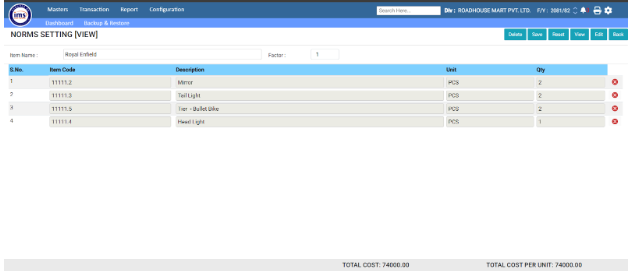
- Then Select Requisition type from the dropdown.
- If the user selects "Transfer Out," the following fields will appear: the "Requisition To" field and the "Warehouse" dropdown.
- If the user selects "Stock Issue," the following fields will appear: the "From Warehouse " field and the "To Warehouse" dropdown.
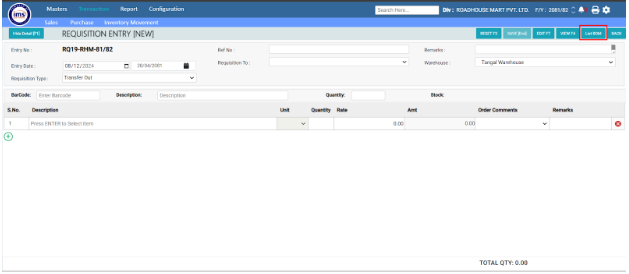
- Fill in all the required fields and click the "List BOM" button. When the user clicks the button, a pop-up will appear. In the pop-up, the user should press Enter to select the item from the Item Selection list. After selecting the item, enter the quantity to be manufactured according to the requirements.
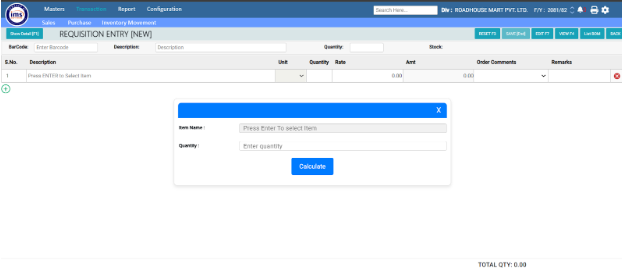
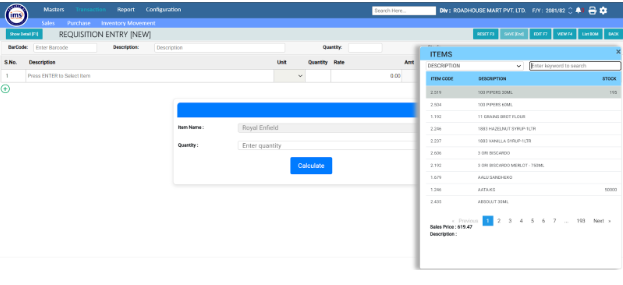
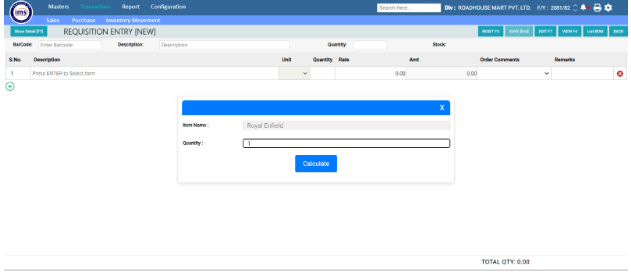
- After that all the quantity of items should filled as per the Quantity in the pop up and as
Per norm setting .
Note : If the product is purchased in the main warehouse or any other warehouse, the rate of that product should be reflected in the Requisition Entry. Otherwise, if the product is not purchased, the rate will default to 0.