One to Many Barcode Mapping
User documentation
07/11/2025
One to Many Barcode Mapping¶
Requirement Overview¶
Barcode ensures that each product is easily identified and tracked throughout its lifecycle by linking the barcode to relevant product details in the system. This feature supports associating one barcode with multiple products.
Limitation
- This feature currently applies only to purchase invoice, sales invoice, debit note, and credit note. Other transaction forms are still in development .
System enhancement ¶
This feature addresses the limitation of the one-to-one barcode system, where a single barcode cannot be used for multiple items. It allows users to assign the same barcode to different variant items.Application Flow¶
- Enable Setting OneToOneBarcodeMode = 0
- Product Master
- When a user creates a product in the product master with a specific barcode (e.g., 1.01) and then attempts to create another product with the same barcode, the system will allow it to be saved. However, before saving, an alert message should pop up stating, "Duplicate Barcode Encountered. Proceed Anyway?" with Yes/No options.
- Product Master (Upload)
- When the user upload the bulky new items from the product master from master migration then the excel should allow the duplication of the barcode for multiple items.
- Product Master
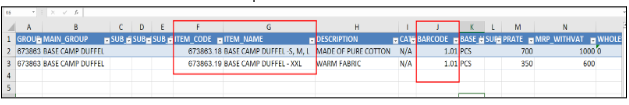
- Product Update
- Barcode Mapping
- In all barcode input scanning forms, if a duplicate barcode is detected, a barcode selection box will pop up, allowing the user to choose the desired product associated with that barcode.
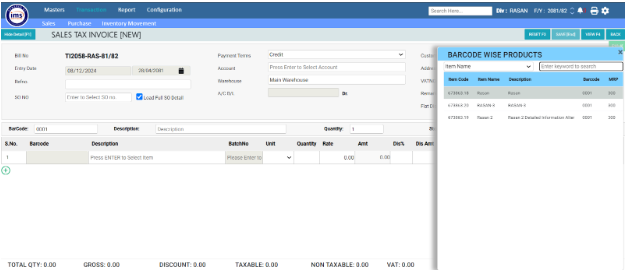
- Enable Setting OneToOneBarcodeMode = 1
- Product Master
- When a user creates a product in the product master with a specific barcode (e.g., 1.01) and then attempts to create another product with the same barcode, the system will prevent it from being saved and will display an alert message indicating a duplication.
- Product Master (Upload)
- When the user uploads the bulky new items from the product master from master migration then the excel should not allow the duplication of the barcode for multiple items.
- The system will not display any barcode selection box as the setting OneToOneBarcodeMode = 1. The assigned barcode should automatically populate after scanning in all the barcode input scanning forms.
- Product Master