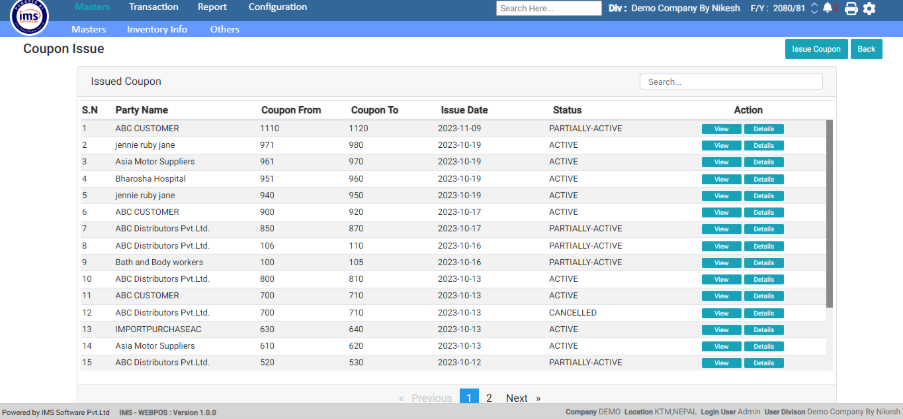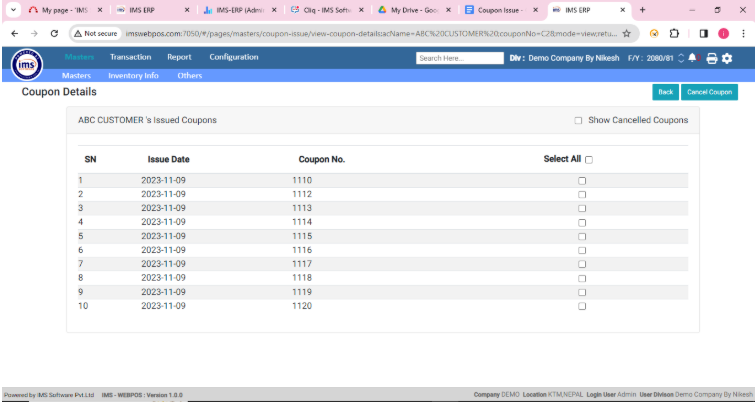Coupon Issue
User documentation
07/10/2025
Coupon Issue Feature¶
(EnablePetrolPumpFeatures )(Tested on: B.N.3.9.282)
Purpose¶
- Coupon feature is developed specially for petrol pump coupon management.
- Scenario:
- Initially coupon are distributed among customers
- Than distributed coupon are received and recorded through delivery challan
- At last created delivery challan are converted into tax invoices accordingly
Database Changes¶
- Update Setting set EnablePetrolPumpFeatures = 1
Limitation¶
Application Flow¶
- Goto Master>>Coupon Issue >>Create New coupon issue
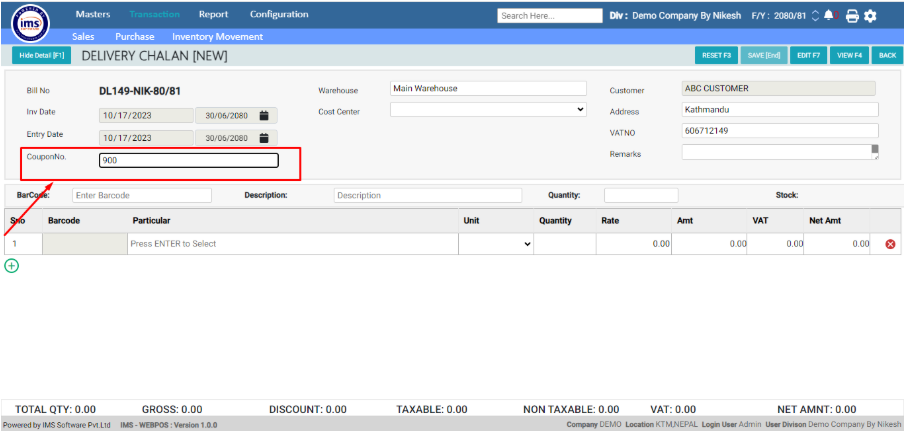
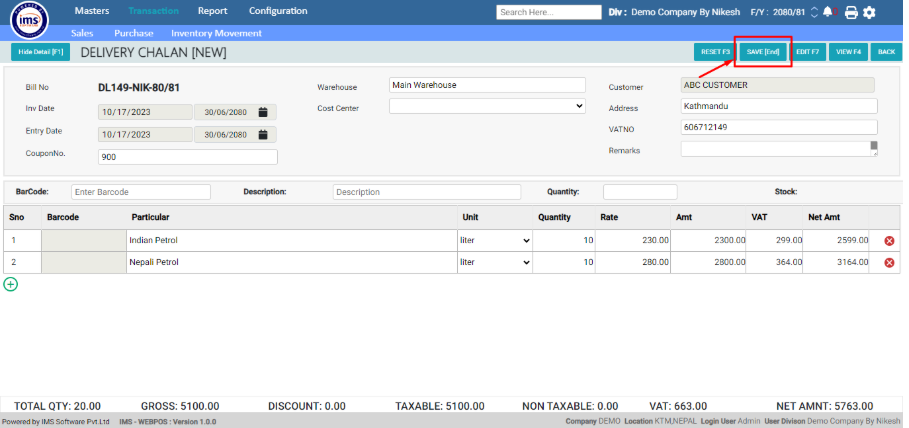
- Goto Transaction >>Sales >> Delivery challan >> Load new coupon No >> Create a new delivery challan issue voucher and click on Save
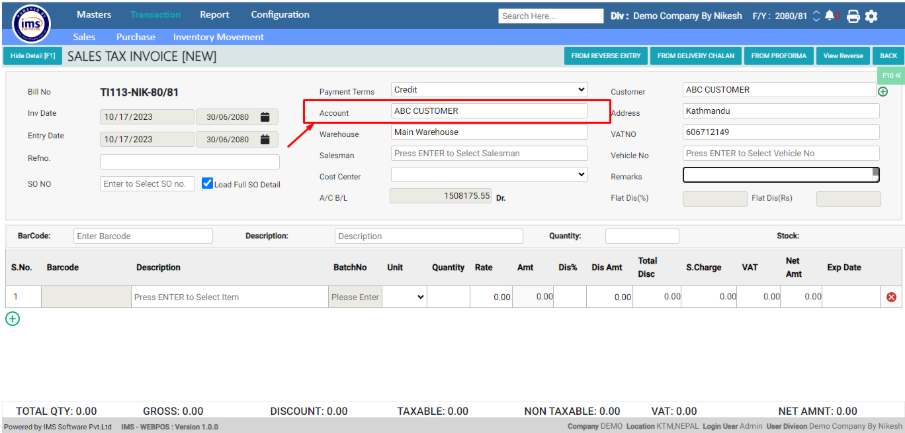
- Again go to Transaction >> Sales >> Sales Tax Invoice/ Abbreviated tax invoice
- Select the customer name in which the coupon No is issued.
- Press ctrl key >> Click on ‘From delivery challan’ button >> Delivery challan Pop up box should appear >> select the voucher
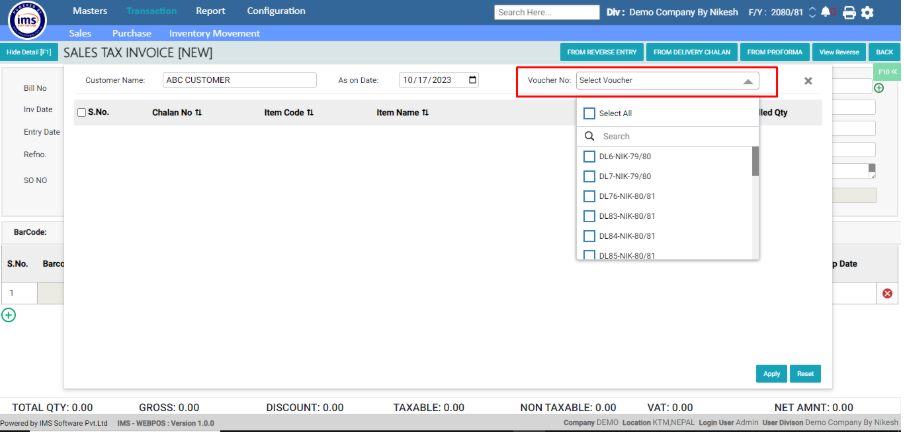
- After selecting the particular voucher >> Click on Apply button and save the sales tax invoice.
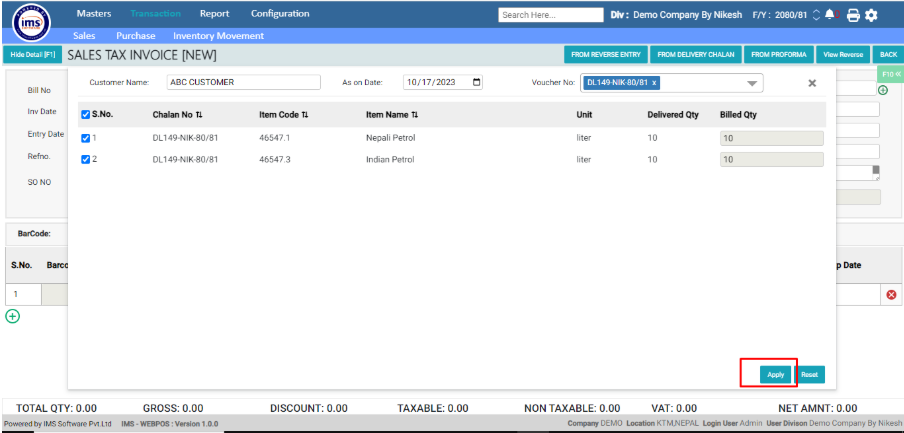
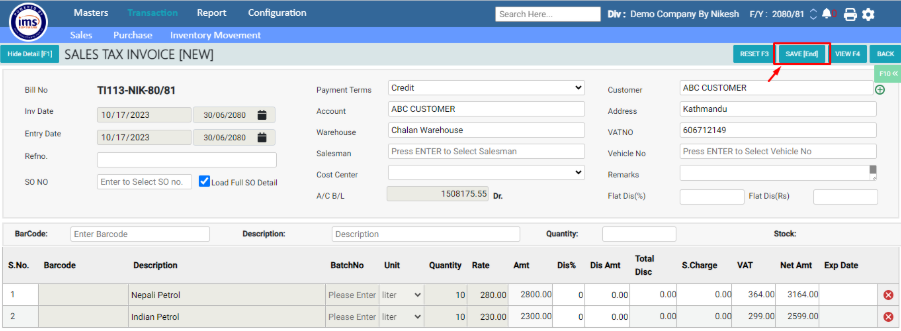
- User will be able to view the saved Sales Tax Invoice after loading the TI Voucher in View Mode, For that
- Goto Sales Tax Invoice
- Click on View
- Select the Voucher
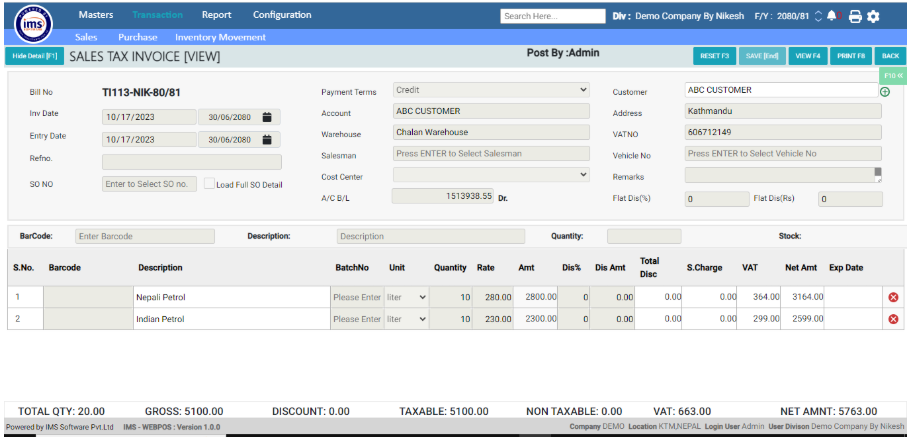
Report¶
- Coupon
- Active
- Cancelled
- Partial active
- Customer
- Delivery challan to tax invoice
- Similar as sales book report
- Proforma invoice report