HS Code
User documentation
07/10/2025
HS Code¶
Requirement Overview¶
The government has introduced a new law that necessitates adding a specific Harmonized Code to the product. This feature requires assigning different codes to the different products, which must be mapped in the product master. Additionally, all transactions performed within our system must be updated to incorporate this new feature
Database Changes¶
- Setting CompulsoryHSCodeInput = 0|1
- Setting CompulsoryHSCodeInput = 0
- The HS Code will not be compulsory during item selection events.
- Setting CompulsoryHSCodeInput = 1
- Item selection should validate for HSCode on item selection event. If HSCode is null or empty, system should not allow to select Item for transaction
- Setting CompulsoryHSCodeInput = 0
Application Flow¶
- If the Setting CompulsoryHSCodeInput =0 ,
- Product Master
- Users will have the option to save new products with or without an HS Code, as it will no longer be mandatory. There will be no validation required for the HS Code during the saving process.
- Product Master Excel Upload
- Users can upload the product master even without HS Code. If an HS Code is provided, it should be saved in the HSNCODE column of the MENUITEM in the database
- The transaction form remains unchanged: Items without an HS Code will be saved as null, and items with an HS Code will be saved in the HS_Code column. There will be no validation message about HS Code while saving the form.
- Product Master
- If the Setting CompulsoryHSCodeInput =1 ,
- Product Master
- Users must enter an HS Code to save new products, as it is mandatory. If a user attempts to save without providing an HS Code, a validation message should be displayed, preventing the user from saving the product until the HS Code is entered. HS code is stored in the HSNCODE column of the MENUITEM.
- Product Master
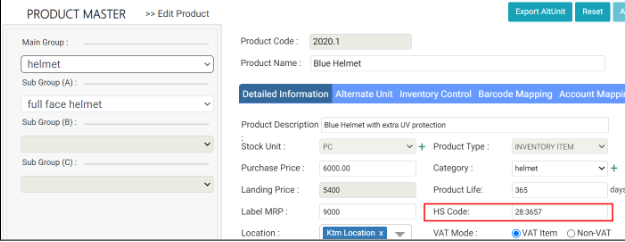
- Product Master Excel Upload
- Click on Configuration , select Master Migration
- Then select Product Master from dropdown and download the sample
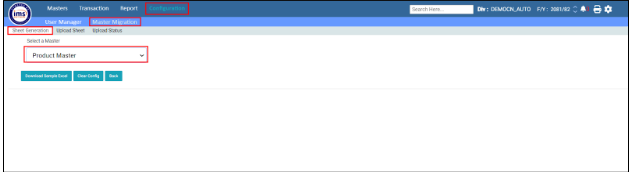
- After filling the data in the excel as per the sample , click on Upload sheet and select the uploaded file and click on Upload File.
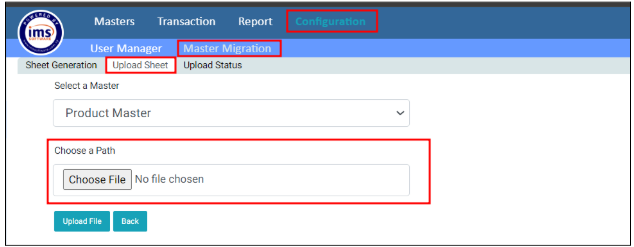
- If the product has HS code then it should be saved in the HSNCODE column of the MENUITEM and also show in the product detail.
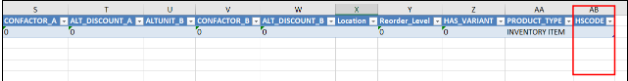
Excel sheet link :
https://docs.google.com/spreadsheets/d/1DlsDouLlfg_X35V9Ee1ye6NRFqPHck-T/edit?usp=sharing&ouid=105222619677755413582&rtpof=true&sd=true
- Transaction Form
- This feature has to be incorporated in the following Transaction Forms.
- Purchase Bill
- Purchase Bill (Import)
- Debit Note
- Abbreviated Tax Invoice
- Sales Tax Invoice
- Sales Invoice (Wholesale)
- Sales Tax Invoice (Self Billing)
- SalesTax Invoice (Export)
- Credit Note
- All the above transaction forms should trigger a validation alert if the item has no HS Code in the product master when saving the forms.

- On Saving Transaction Record, HSCode Value of transaction Item has to be saved in HS_Code Column In Prod Summary table.
- The HSCode should be seen in the print format as shown in the following screenshot.
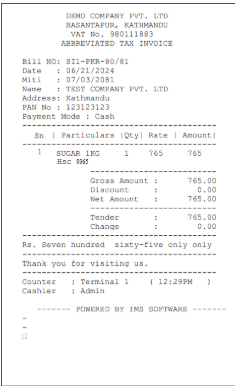
Fig 1 : Abbreviated Sales Tax Invoice Print
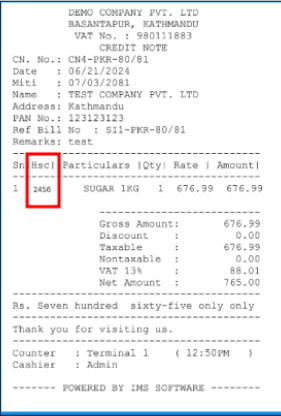
Fig 2 :Credit Note of Abbreviated Sales Tax Invoice Print
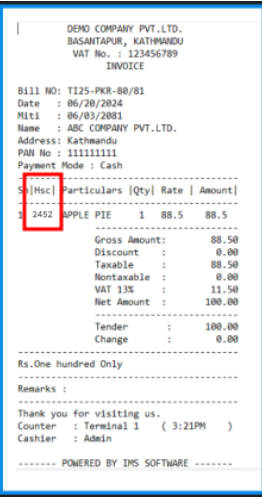
Fig 3: Sales Tax Invoice Print in 3mm
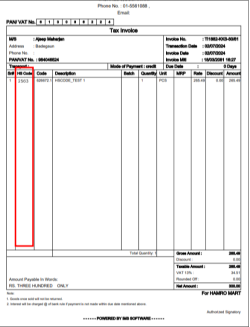
Fig 4: Sales Tax Invoice Print in A4
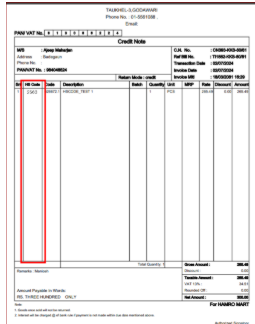
Fig 5: Credit Note Print in A4