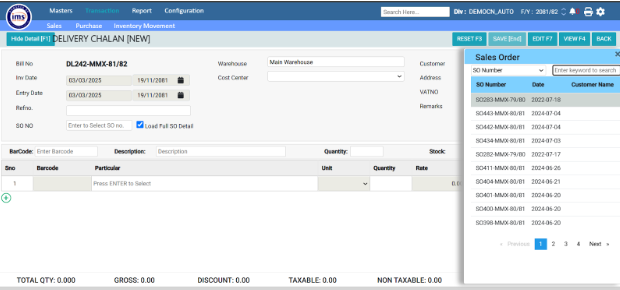Delivery Schedule Feature
User documentation
07/10/2025
Delivery Schedule Feature¶
This feature is designed for clients who require confirmation of the delivery time and approval from administration before delivering goods or services after taking sales orders.
Database Changes¶
- Introduce Setting EnableDeliverySchedule = 0|1
- Setting EnableDeliverySchedule = 0
- Hide the delivery schedule approval and delivery status update menu .
- Setting EnableDeliverySchedule = 1
- Show the delivery schedule approval and delivery status update menu.
- When a sales order is saved, the data should be stored as log data in the DELIVERY_SCHEDULE .
Note: The setting 'EnableDeliveryDateInSOrder' must be set to true to enable the setting ' EnableDeliverySchedule '.
- Setting EnableDeliverySchedule = 0
- Add the table DELIVERY_SCHEDULE with following columns :
- VCHRNO (Voucher Number)
- DIVISION ( Log in Division Name )
- COMPANYID (Log in Company ID )
- PhiscalID (Fiscal ID )
- REQ_DELDATE(Requested Delivery date )
- REQ_DELTIME (Requested Delivery time )
- APP_DELDATE (Approved Delivery date )
- APP_DELTIME (Approved Delivery time )
- STATUS (Status of the sales order )
- REMARKS
- APPROVED_BY (Login user)
- APPROVED_TIME (approved time by the user )
- APPROVED_DATE (Approved date by the user)
- STATUS_UPDATED_BY (Status updated by the user)
- STATUS_UPDATED_TIME (Status time updated by the user)
- STATUS_UPDATED_DATE (Status date updated by the user)
- Add the table DELIVERY_SCHEDULE_LOG with following columns :
- LOGID
- LOGUSER
- LOGDATE
- LOGACTION
- VCHRNO (Voucher Number)
- DIVISION ( Log in Division Name )
- COMPANYID (Log in Company ID )
- PhiscalID (Fiscal ID )
- REQ_DELDATE(Requested Delivery date )
- REQ_DELTIME (Requested Delivery time )
- APP_DELDATE (Approved Delivery date )
- APP_DELTIME (Approved Delivery time )
- STATUS (Status of the sales order )
- REMARKS
- APPROVED_BY (Login user)
- APPROVED_TIME (approved time by the user )
- APPROVED_DATE (Approved date by the user)
- STATUS_UPDATED_BY (Status updated by the user)
- STATUS_UPDATED_TIME (Status time updated by the user)
- STATUS_UPDATED_DATE (Status date updated by the user)
Functional Requirement¶
Requirement 1 : Please enable settings EnableDeliverySchedule = 1 & EnableDeliveryDateInSOrder =1* . Create a sales order with all the necessary credentials. After saving the sales order :- The data should be saved in the 'DELIVERY_SCHEDULE' table, filling columns VCHRNO (Voucher Number), DIVISION (Login Division Name), COMPANYID (Login Company ID), PhiscalID (Fiscal ID), REQ_DELDATE (Requested Delivery date), and REQ_DELTIME (Requested Delivery time) Status(“Pending”). All other columns in the table should be null.
Requirement 2 : Please Create Delivery Schedule Approval as per UI Design.
UI Design :¶
https://www.figma.com/design/DeasL3o77XX9ak8nuPHZyq/Deliveryschedule_notfinal?node-id=0-1&t=VsTvYLItdmmGMAdk-1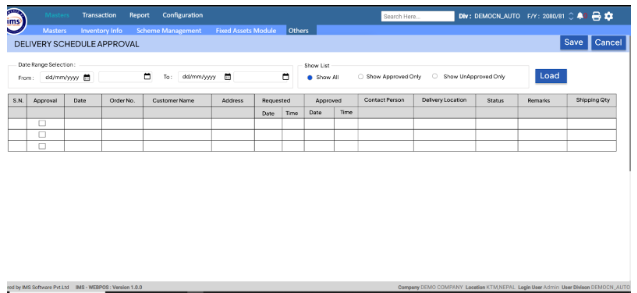
- Date range selection : The date range selection field allows users to choose a date, either in English or Nepali format.
- Show List : The "Show List" option provides three filtering choices:
- Show All : Displays all delivery schedule approved and unapproved Sales Orders created within the selected date range which has status = null or pending .
- Show Approved Only : Displays all delivery schedule approved Sales Orders created within the selected date range which has status = null or pending.
- Show UnApproved Only : Displays all delivery schedule unapproved Sales Orders created within the selected date range which has status = null or pending.(Default)
- Load Button : When the user clicks the Load button after selecting a date range and the desired filter from the Show List, the data will be displayed according to the selected criteria.
- When the user checks the Approval checkbox, will enter the Approval Date & Time, and remarks, then clicks the Save button, only the checked rows’ data (Approval Date , Approval Time , Remarks) will be updated in the DELIVERY_SCHEDULE table.
- If the row is checked then the approval date and time is mandatory whereas remarks is optional. Validation is required in case of missing approval date and time.
Note : Users can edit approved or unapproved Sales Orders only if the Sales Order status is "Pending." Otherwise, editing is not allowed.
Requirement 3 :Please Create Delivery Status Update as per the following UI.
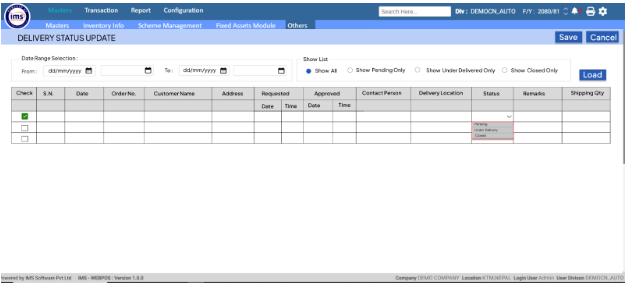
- Date range selection : The date range selection field allows users to choose a date, either in English or Nepali format.
- Show List : The "Show List" option provides three filtering choices:
- Show All : Displays all delivery schedule approved Sales Orders that are pending , under delivered and closed created within the selected date range.(Default)
- Show Pending Only : Displays all delivery schedule approved Sales Orders created within the selected date range which has status = “Pending”.
- Show Under Delivery Only : Displays all delivery schedule approved Sales Orders created within the selected date range which has status = “Under Delivery” .
- Show Closed Only : Displays all delivery schedule approved Sales Orders created within the selected date range which has status = “Closed” .
- Load Button : When the user clicks the Load button after selecting a date range and the desired filter from the Show List, the data will be displayed according to the selected criteria.
- After loading the data, users will tick the checkbox and update the Status field by selecting combo list values (Pending ,Under Delivery and Closed ) .
- Once a user clicks on Save, only the checked rows’ status value will be updated in the DELIVERY_SCHEDULE table
Requirement 4 :
A log file should be generated when the user modifies the approved time in Delivery Schedule Approval and updates the Sales Order status in Delivery Status Update accordingly.
Requirement 5 :
Only approved Sales Orders are displayed in the Delivery Chalan.