Cash Drop Feature
User documentation
08/19/2024
Requirement Overview¶
Since this feature is connected to Cash Settlement, where cash drops are utilized to cash withdrawals by individuals along with remarks specifying the reasons for the drop, it helps in streamlining cash handling procedures within the system.Cash Drop Feature is used when the counter has enough cash to withdraw either for expenses or to deposit in bank.
Database changes¶
- EnableMixedTenderMode = 1 [Should show the menus of cash drop along with cash settlement]
- EnableMixedTenderMode = 0 [Should not show the menus of cash drop along with cash settlement ]
Limitation¶
- The cash drop can be edited only if the user has not performed a cash settlement. Once the cash settlement is completed, the user can no longer edit the cash drop.
UI Design¶
Functional Requirement¶
Requirement 1 : Create Cash Drop>>Sales>>Transaction.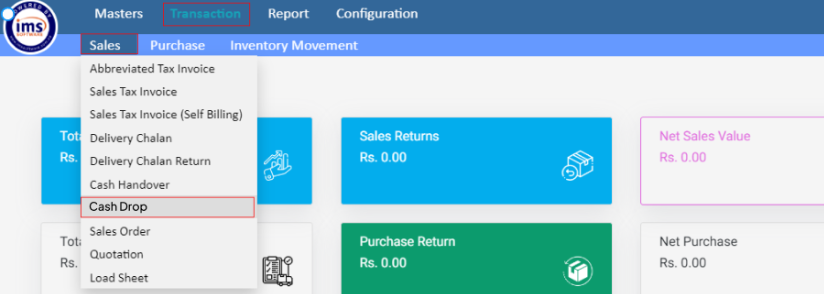
Requirement 2 : Click on cash drop will open the Cash Drop User Interface (UI). 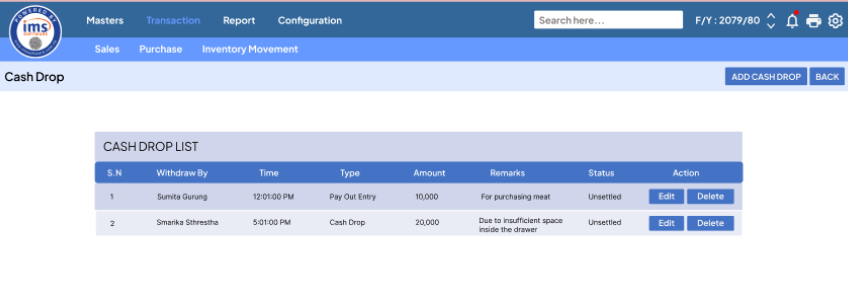
- Entry Date: The date of entry should be default and unchanged.
Withdrawn by : Supervisor Name who have withdrawn the cash (Mandatory Field) - Remarks : The remarks should be valid and the remarks should include plain text only.It is the mandatory field .
- Given By : must remain unaltered, as it should accurately reflect from the user log in.
- Drop Type : The system must display the cash drop type,as we have payout entries and cash drop as default .Click Add Plus Icon to add the drop type.Cash drop type should be unique and avoid duplication.
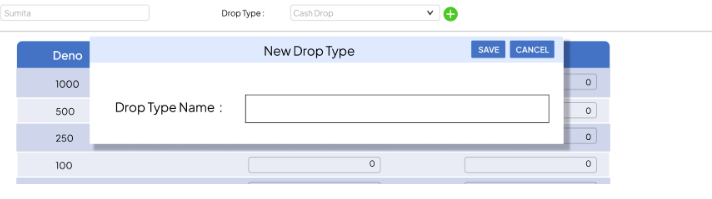
- Print : The print option should become available only after the denomination is entered. If the user clicks on "save” then , the system should enable the printing of the entered information in the specified format.
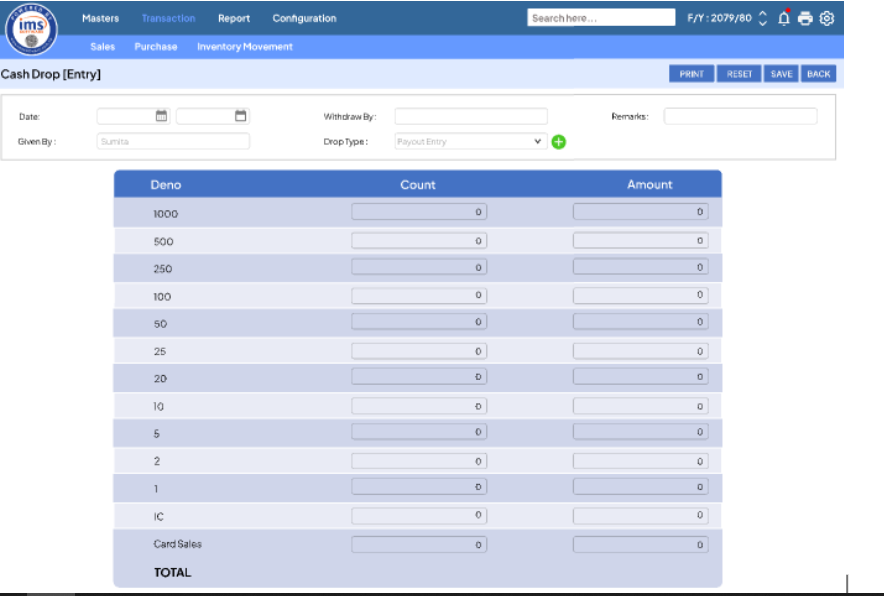
Requirement 4 : When the user clicks "Save" after entering cash drop details, the system should check if the amount exceeds the unsettled cash balance. If it does, display a pop up message stating that "Cash Drop is not possible because the Cash Drop Amount exceeds the Cash Balance." Otherwise, save the entry to the "PARTIALSETTLEMENT" table.
Requirement 5: Cash drop entry should be shown in the cash drop list as per day.All the unsettled cash drop is editable but if the cash is settled then it should not be edited or deleted. Cash Drop is listed as per the login user. 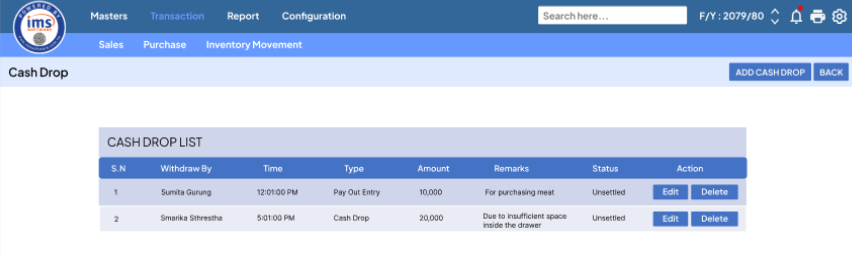
Requirement 6 : Create a print format for the cash drop and deno as shown below.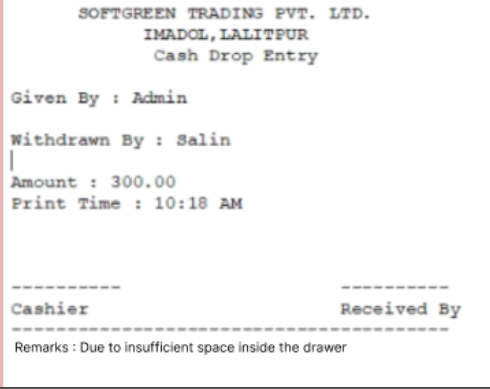
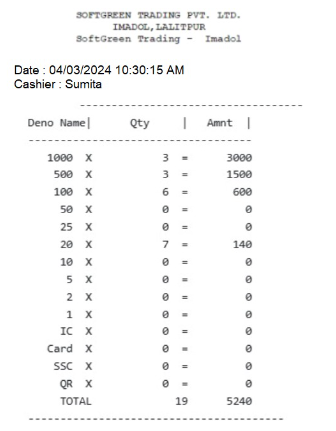
- The cash drop entries should be included in the print format of the cash settlement.
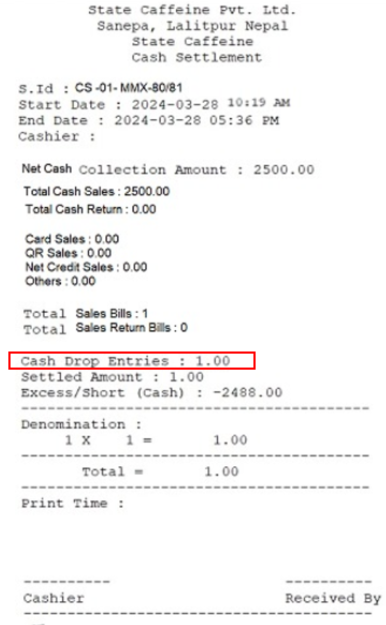
Requirement 7 : Please create a cash drop report under the sales report as per attachment below.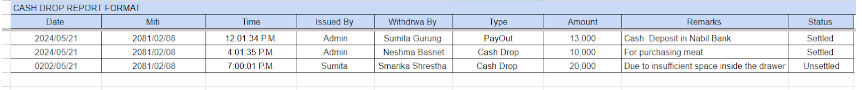
Report format -
https://docs.google.com/spreadsheets/d/1PjFGi7QZI8TEk1zlKk-0DbxVGYnHuhilPvYC_HOTcbM/edit?usp=sharing
Application flow¶
Step 1 : Navigate to Cash Drop under the Sales menu. Upon selection, the Cash Drop UI will appear on the screen.It will show the list of all previous cash drop entries if any are already saved.Then click on ‘Add Cash Drop’.- Date : Date will be set to present date not changeable for other users while changeable for admin.
- Withdrawn : Supervisor Name who have withdrawn the cash (Mandatory Field)
- Drop Type : When adding a new drop type, the system must prevent duplication.
- PayOut Entry : Withdraw for expenses > Remarks is Compulsory
- Cash Drop : Withdraw for Remarks is Compulsory
- Remarks : Purpose of the cash withdrawal should be specified in this field.
Step 2 : User will fill the denomination in the input field as per the cash taken from the counter and click on ‘Save’. It should trigger the print of cash drop with all the details mentioned above with a sample.
Or
Step 2 : User will fill the denomination in the input field as per the cash taken from the counter and click on ‘Print’. It should show the denomination printing preview on page and upon printing.
- All the created cash drop entries will be seen in the cash drop lists. Please Note that Users can only edit or delete unsettled cash drops. Once a cash drop is settled, editing or deleting is not possible
- The system store data in the “PARTIALSETTLEMENT” table from all the users..
Step 4 : The cash drop entry should be shown in the cash settlement print.So the cash settlement amount should be calculated based on cash sales and cash drop entries (cash sales - cash drop = cash settled amount).
Definition of Done¶
- Cash Drop is done on a per-user basis, meaning that cash from sales can only be withdrawn by the same user.