Shipping Address Feature
Technical documentation
08/09/2024
Requirement Overview¶
This feature is for clients who need to specify a shipping address for delivering goods when the order placer and receiver are different, making the shipping address essential.
UI Design¶
https://www.figma.com/design/f0FiEk86FmDlscUComMsPz/Advance-Payment?node-id=2-2&t=KOOuz9RoWpOFVopF-1
Database Changes¶
- Setting EnableShippingAddress = 0|1
- EnableShippingAddress = 0
- Hide the Shipping Address feature in the SO.
- EnableShippingAddress = 1
- Show the Shipping Address Feature in the SO.
- EnableShippingAddress = 0
- Introduce the table CUSTOMER_SHIPPING_INFO which save the customer-wise shipping information that include following table :
SHIPPING_ID
ADDRESS
CONTACT_PERSON
CONTACT_NO
LOCATION_MAP
CUSTID
- Introduce the another table TRN_SHIPPING_DETAILS in the database which save the shipping address with voucher-wise and include following columns :
VCHRNO
SHIPPPING_ID
Functional Requirement¶
Requirement 1 : Please Create a add icon beside the Shipping Location in the sales order as per the figure below : 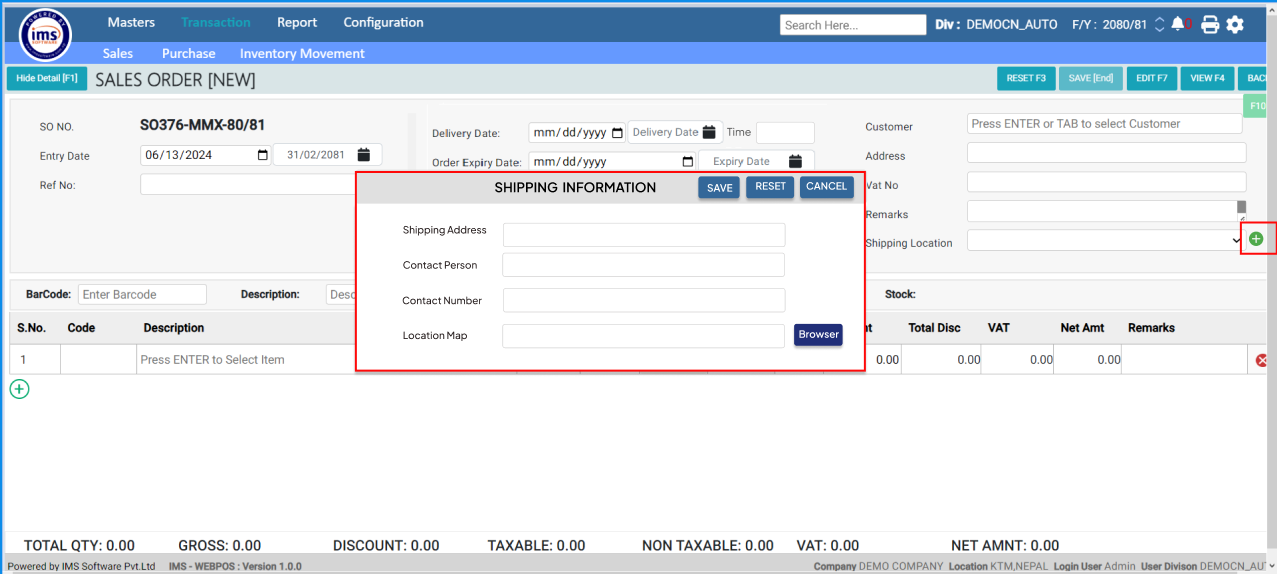
Requirement 2 : When the user clicks on the add icon, a popup should appear containing fields for shipping address, contact person, contact number, and location map( photo upload).
Shipping address : It allows users to manually enter the delivery location for goods.
Contact Person : It is a manual field in which users enter the contact person name.
Contact Number : It is a manual field which only allows the numeric number
Location Map : It is a field where users can upload a location map for delivering goods by clicking on Browser Button.
Requirement 3 : When the user clicks on 'Save', all shipping information entered should be stored in the 'CUSTOMER_SHIPPING_INFO' table."
Requirement 4 : After the sales order is saved then the data should be stored in respective tables as well as TRN_SHIPPING_DETAILS.
Requirement 5 : After saving the shipping address, if the same customer is selected again, the system shall automatically populate the shipping information. Users can select 'Reset' to enter a new shipping address if the customer has a different location.
Note: Ensure that the relationships and referential integrity between the tables involved in the Shipping Address Features in the Sales Order Entry Form should be maintained properly.